

|
D'Owner! 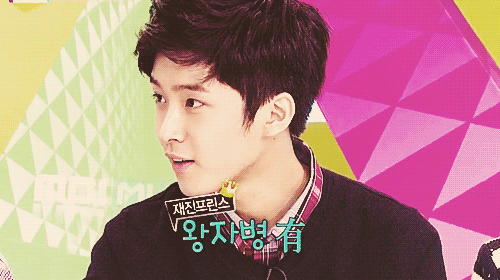 Annyeonghaseyo.Welcome ! You've dropped in my Wonderland. Be nice here and copycats not allowed. Thank you :) |Facebook |Twitter | 
Tagboard! 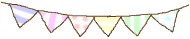

Credits! 
| Button Follow ala-ala Tumblr Dashboard annyeonghasey0 all.... tasha nak kasi tutor nim kat k0wg semuaa nim....... tasha dah giler nak buat tutor untuk k0wg...... semuaaa.... alahh senang jew.... 0mkeyyy ....c0be tgk c0de nim <div style="display:scroll; position:fixed; top:5px; right:90px;"><a class="linkopacity" href="http://www.blogger.com/follow-blog.g?blogID=ID BELOGG KORANG" target="_blank" rel="nofollow" title="Follow !" imageanchor="1" style="margin-left: 1em; margin-right: 1em;"><img border="0" src="http://assets.tumblr.com/images/iframe_follow_alpha.png?6" /></a> <div style="display:scroll; position:fixed; top:5px; right:2px;"><a class="linkopacity" href="http://blogger.com/home" target="_blank" rel="nofollow" title="Dashboard !" imageanchor="1" style="margin-left: 1em; margin-right: 1em;"><img border="0" src="http://assets.tumblr.com/images/iframe_dashboard_alpha.png?6" /></a></div></div> Pergi Dashboard > Design > Add Gadget > HTML Java script Paste code korang copy tadi . yg warna pink tu k0wg tukar dengan BLOG ID, letak lah Blog ID k0wg... tau x blog ID yang mana? kowg pergi kat Design teng0k kat tempat SEARCH kwg tu, ade tulis `blogID= tu lah C0MING SOON TUTOR ABAOUT ME (LIKE MINE) |
